iOS 15 & Safari 15
Part of the iOS 15 Bugs series.
iOS 15 is out. Overall I'm happy-ish with it, but I've run into some bugs/annoyances. A lot of these are around Focus Modes, which is maybe the iOS 15 feature I've played with most so far.
Focus modes don't always block all the notifications I expected
When I took the following screenshot, I had been in the Personal focus mode for several hours. The app in the screenshot (Google Chat) is not supposed to be able to show me notifications in this focus mode:
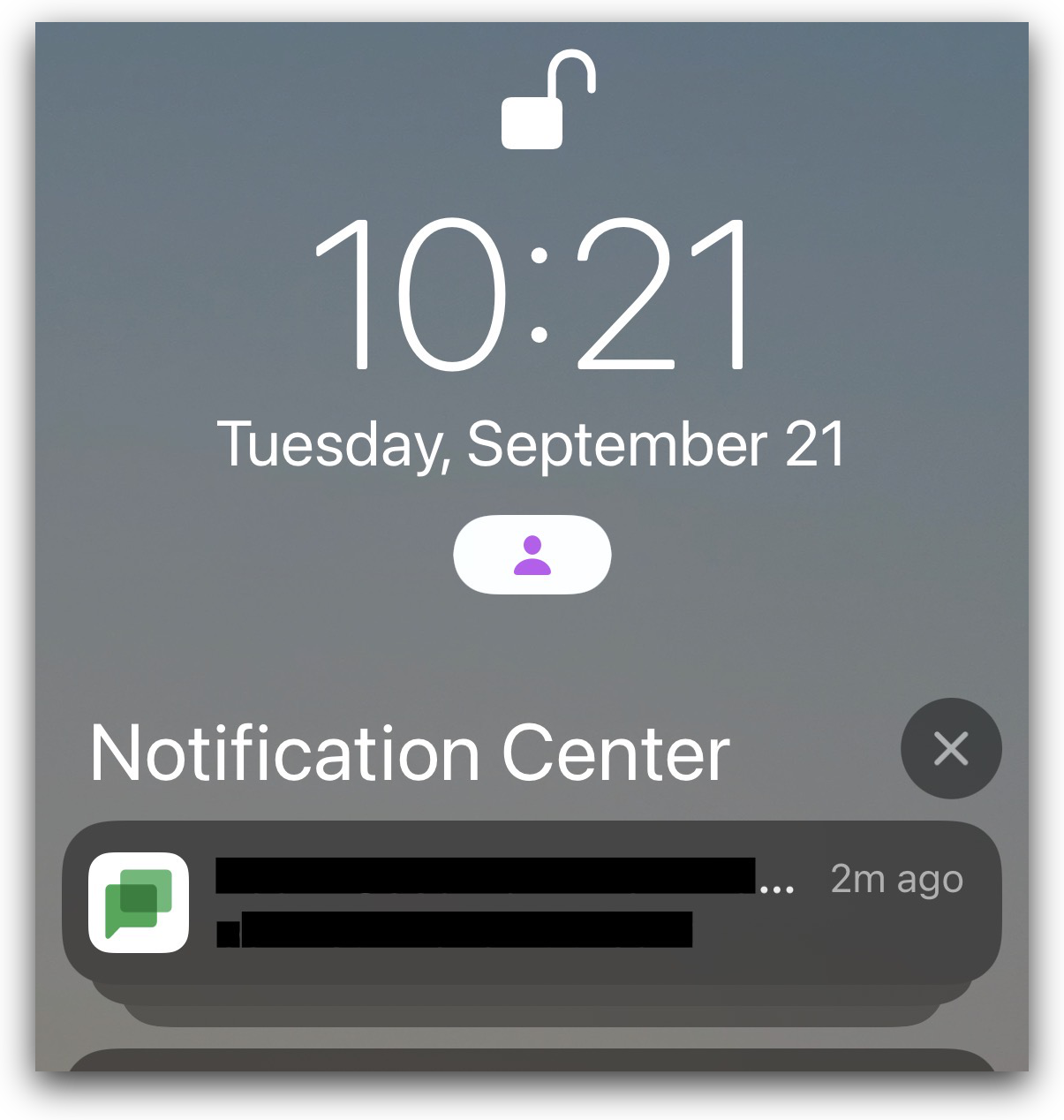
Oddly, notifications from the Mastodon app, which also is not allowed to show notifications in this mode, were previously rolled up as expected:
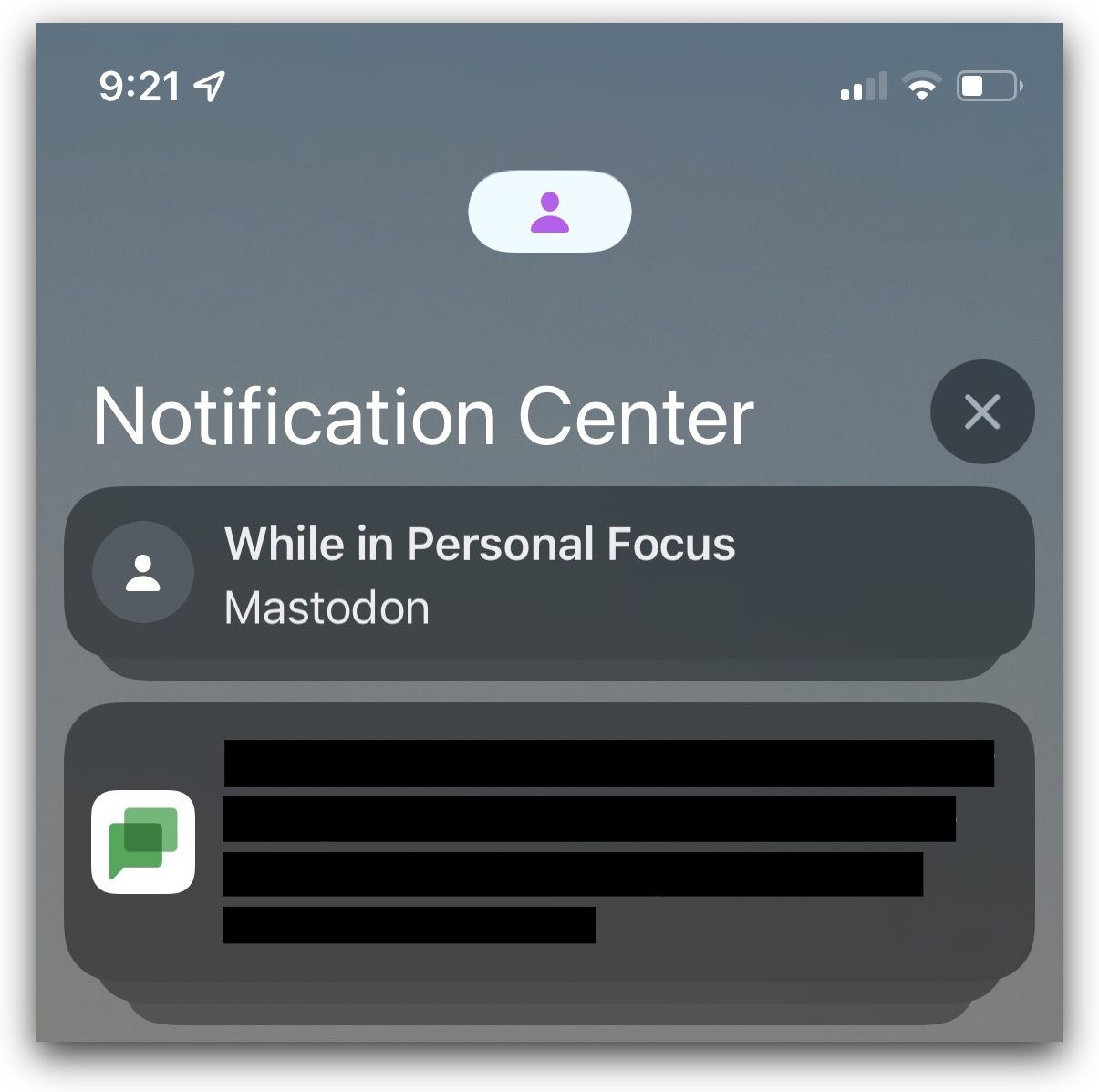
Shortcut to activate focus mode actually deactivated it
I have an iOS Shortcut which I run before bed; it basically turns on the Sleep focus mode (on iOS 14, it enabled Do Not Disturb), dims the screen, mutes the phone, and opens an ambient sound app.
Yesterday, while running the shortcut, I was already in Personal focus mode. Rather than switching to Sleep focus mode, it just disabled Personal focus mode. I had to manually enable Sleep focus mode later.
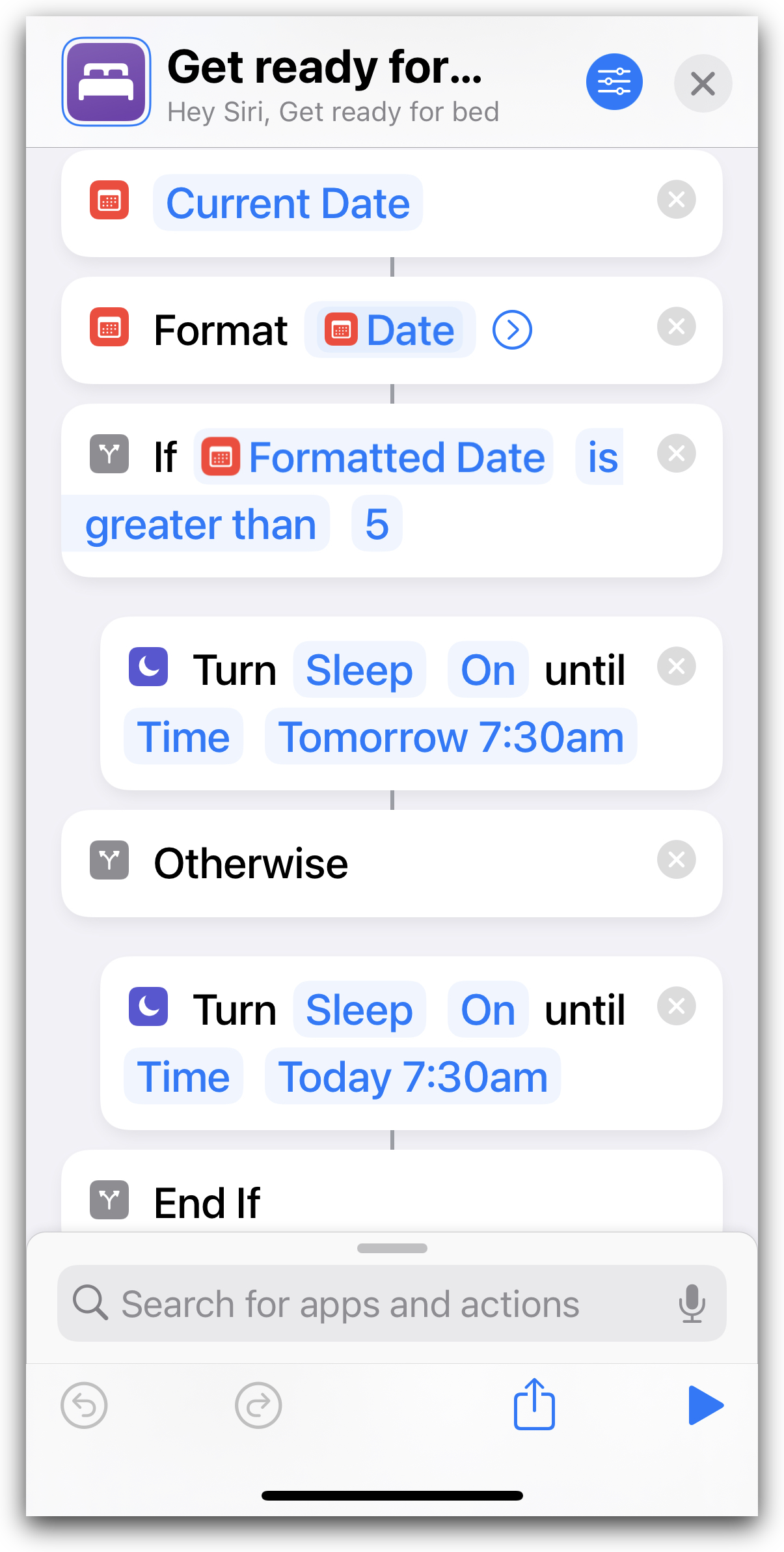
Can't allow Shortcuts notifications in a focus mode
Speaking of my before-bed shortcut: I have a Shortcuts Automation that asks if I want to run the shortcut when I connect to the Bluetooth speaker in the bedroom.
Problem: focus modes hide notifications from the Shortcuts app, and you apparently can't allow Shortcuts notifications in a focus mode:
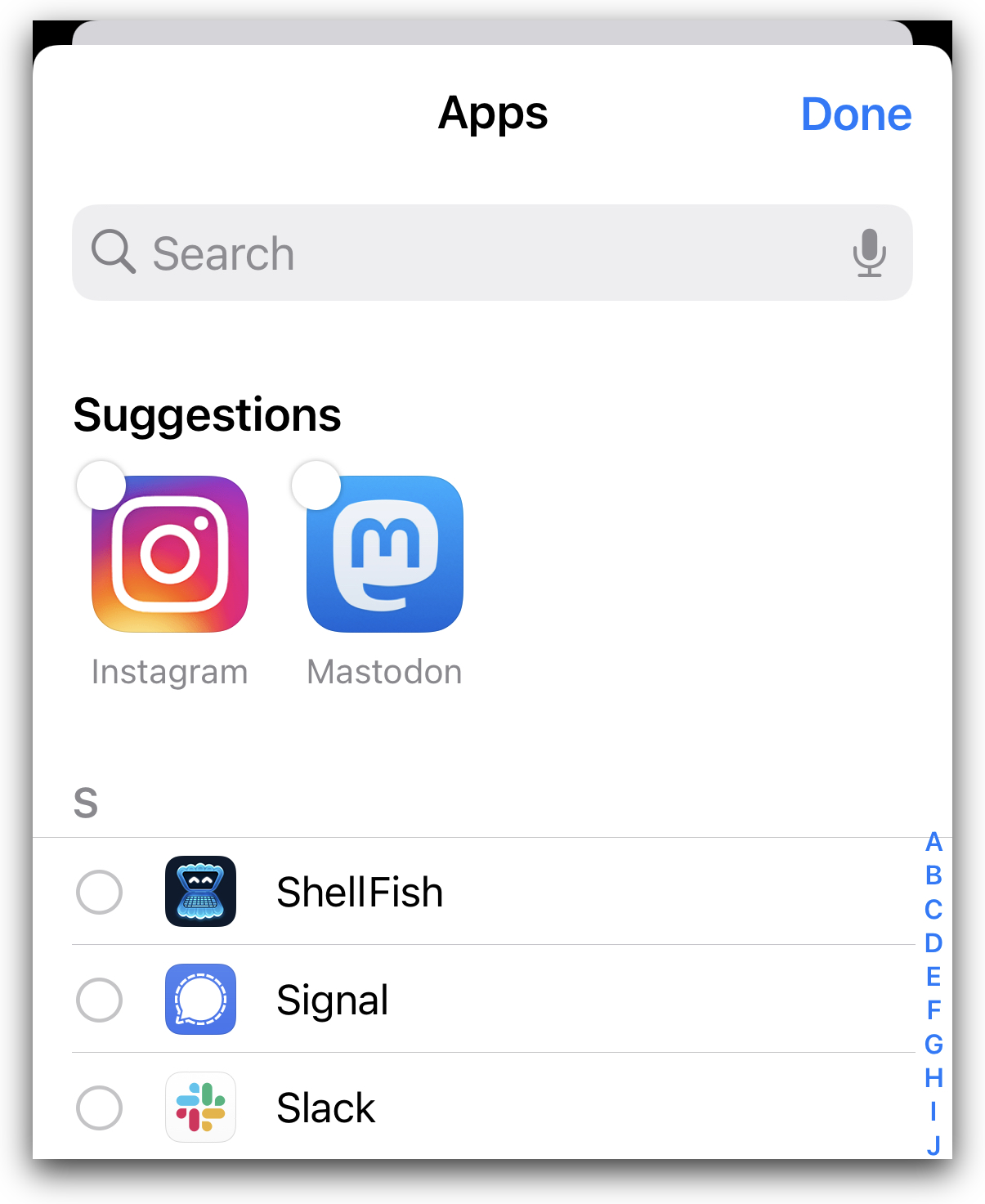
So, if I'm in a focus mode when I turn on the Bluetooth speaker, I see this:
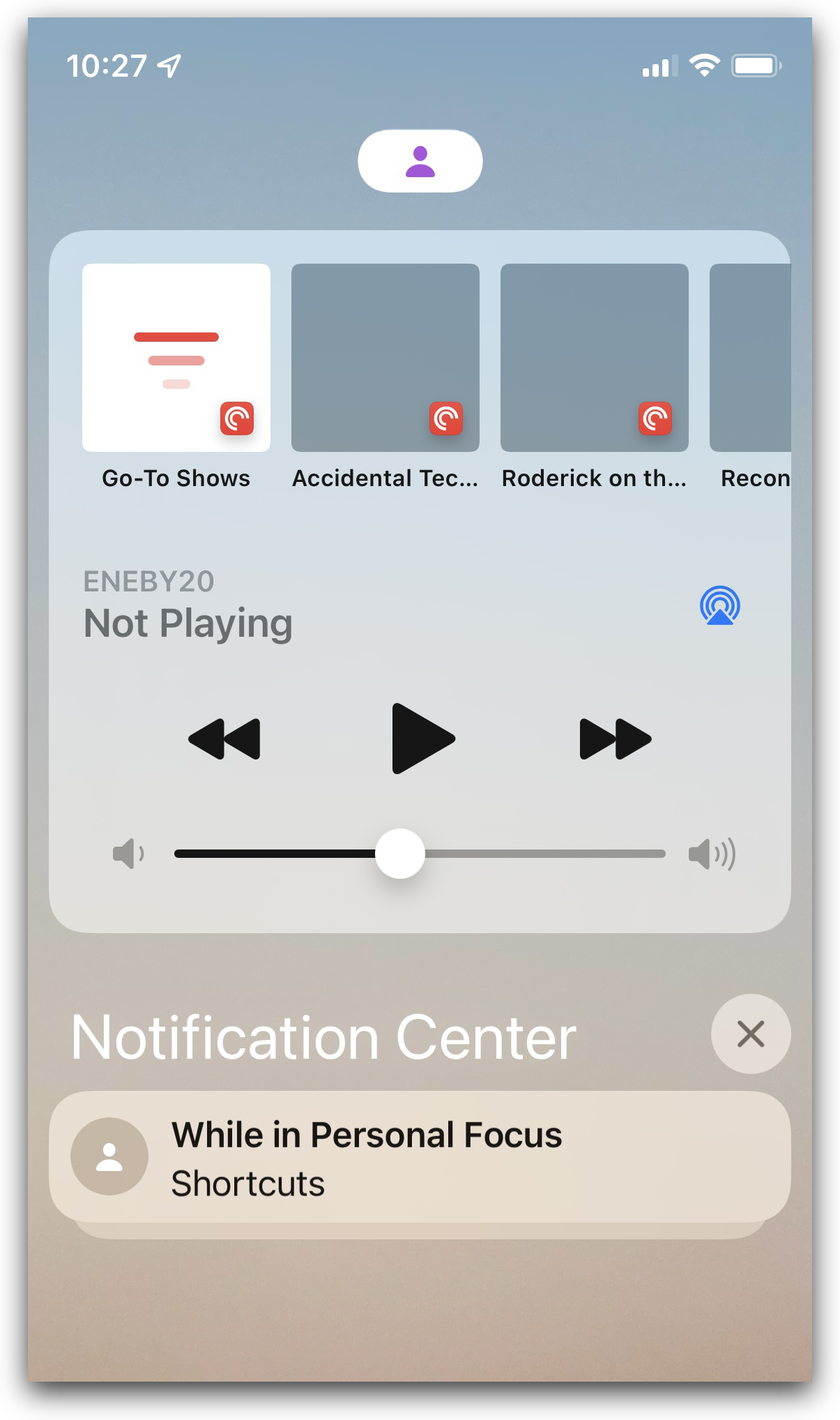
For reference, I want to see this:
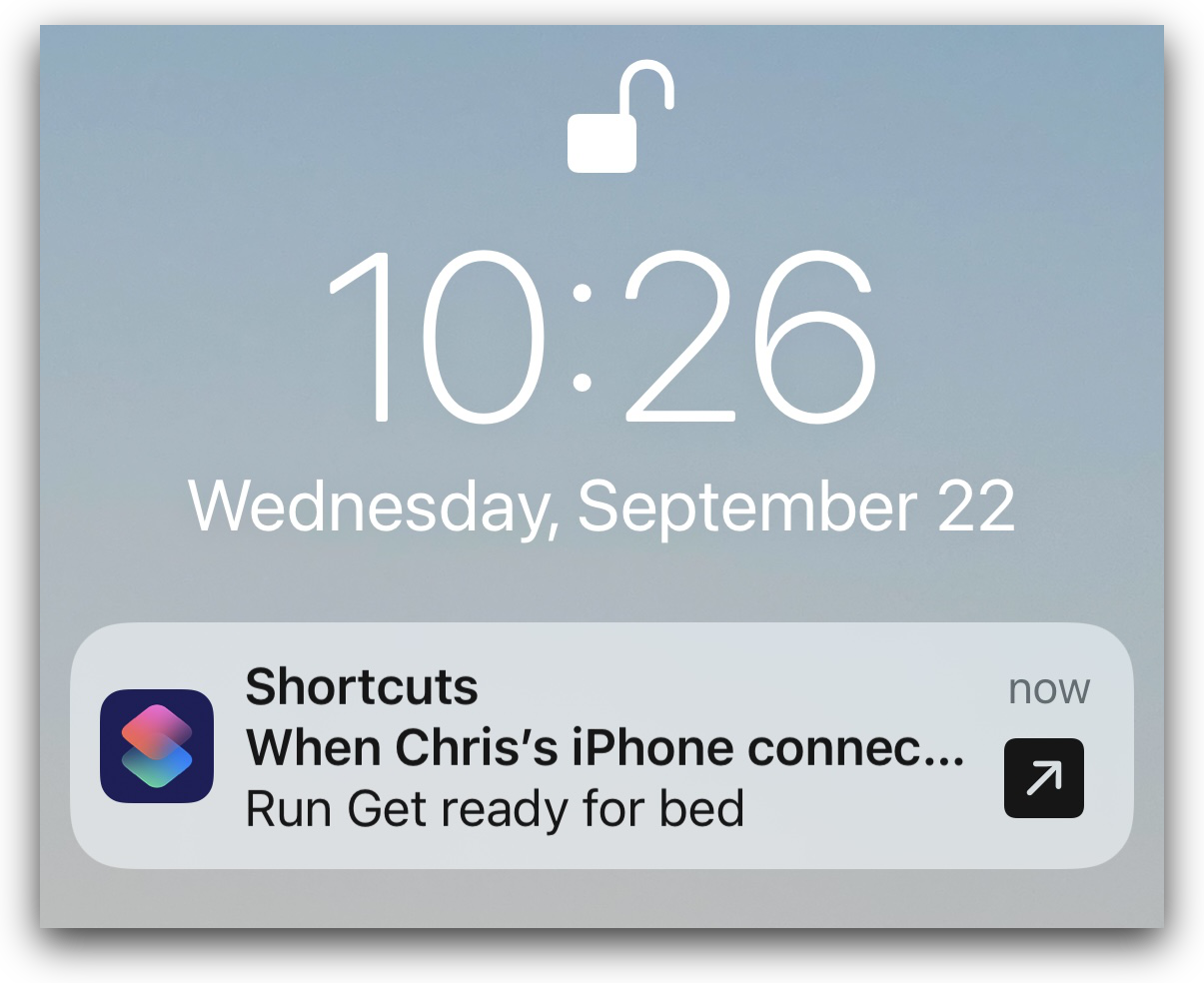
I can't figure out how to run an app I installed via Xcode
I was also unpleasantly surprised last night to find that I can no logner run my Lake Michigan sounds app:
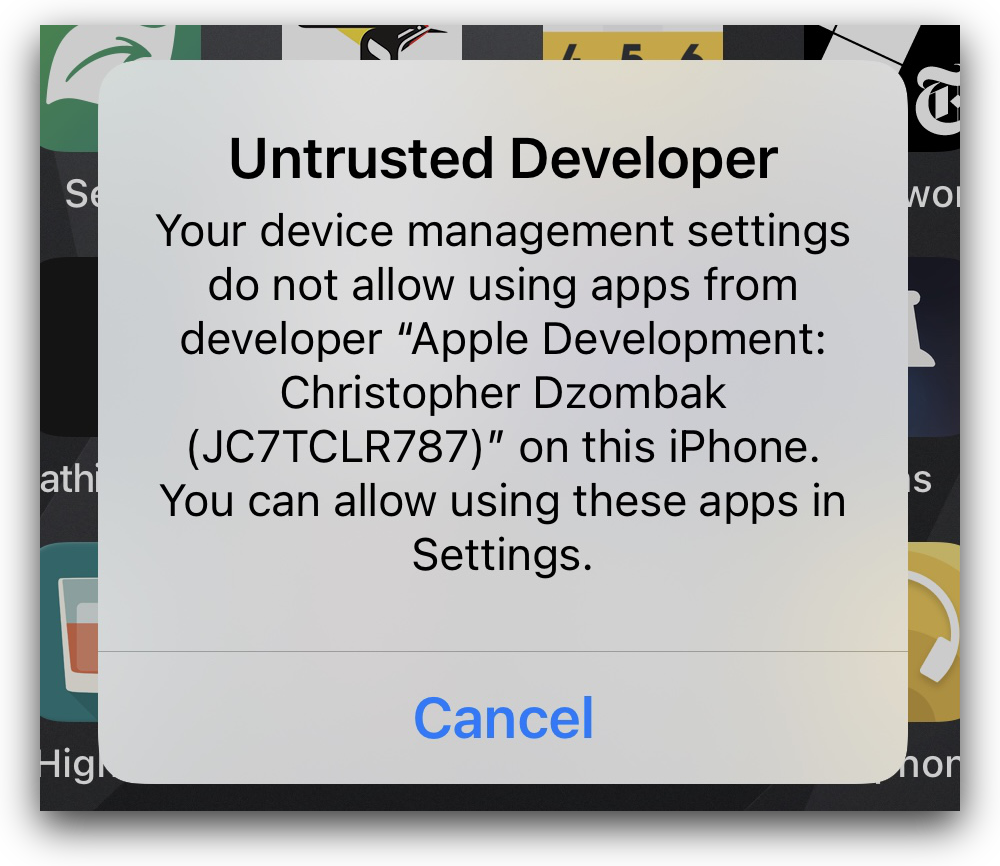
I assumed I could go to the Settings app and trust this developer certificate in the Profiles view, same as I would before, but I can't find that view anywhere:
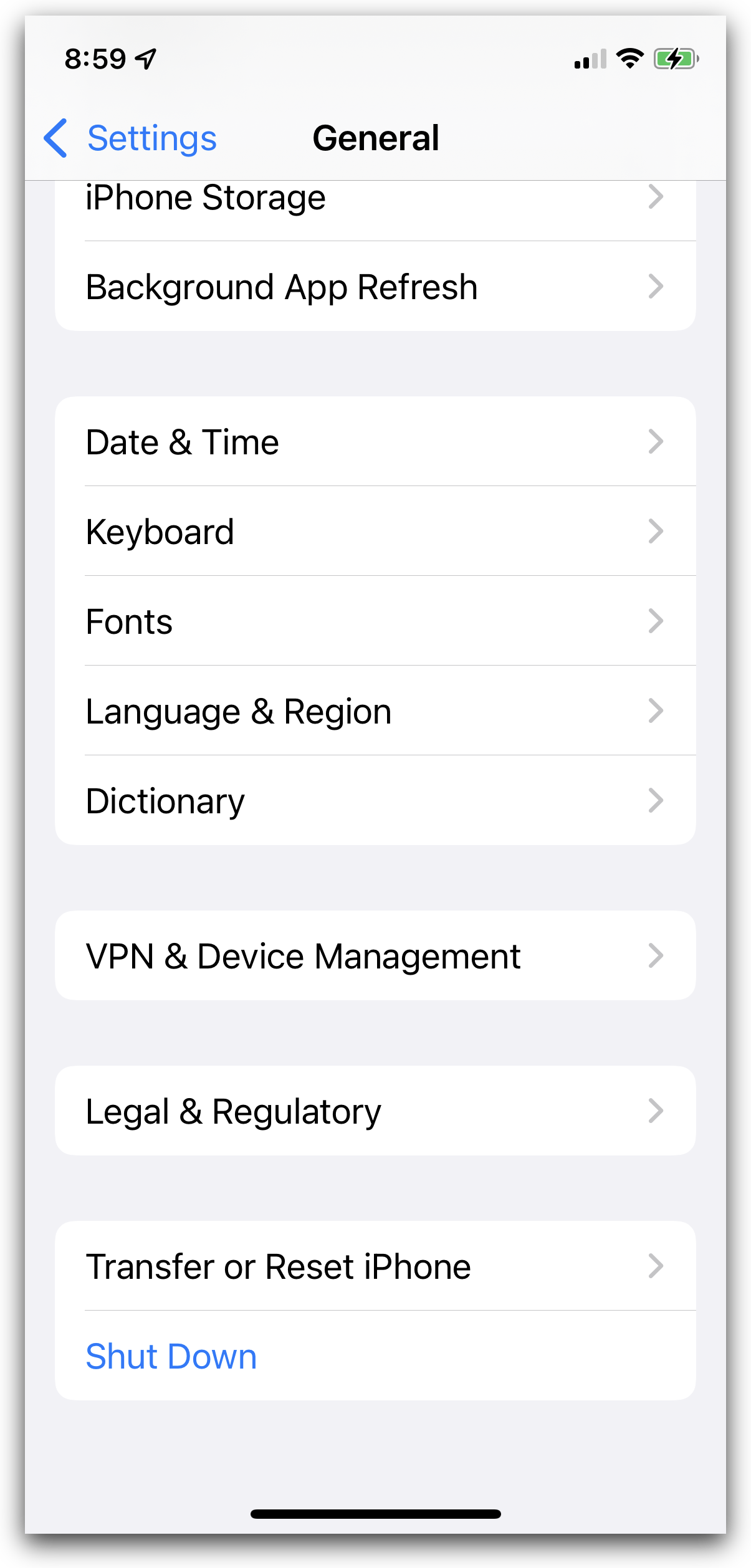
The "VPN & Device Management" screen in Settings doesn't have any way for me to trust my own developer certificate:
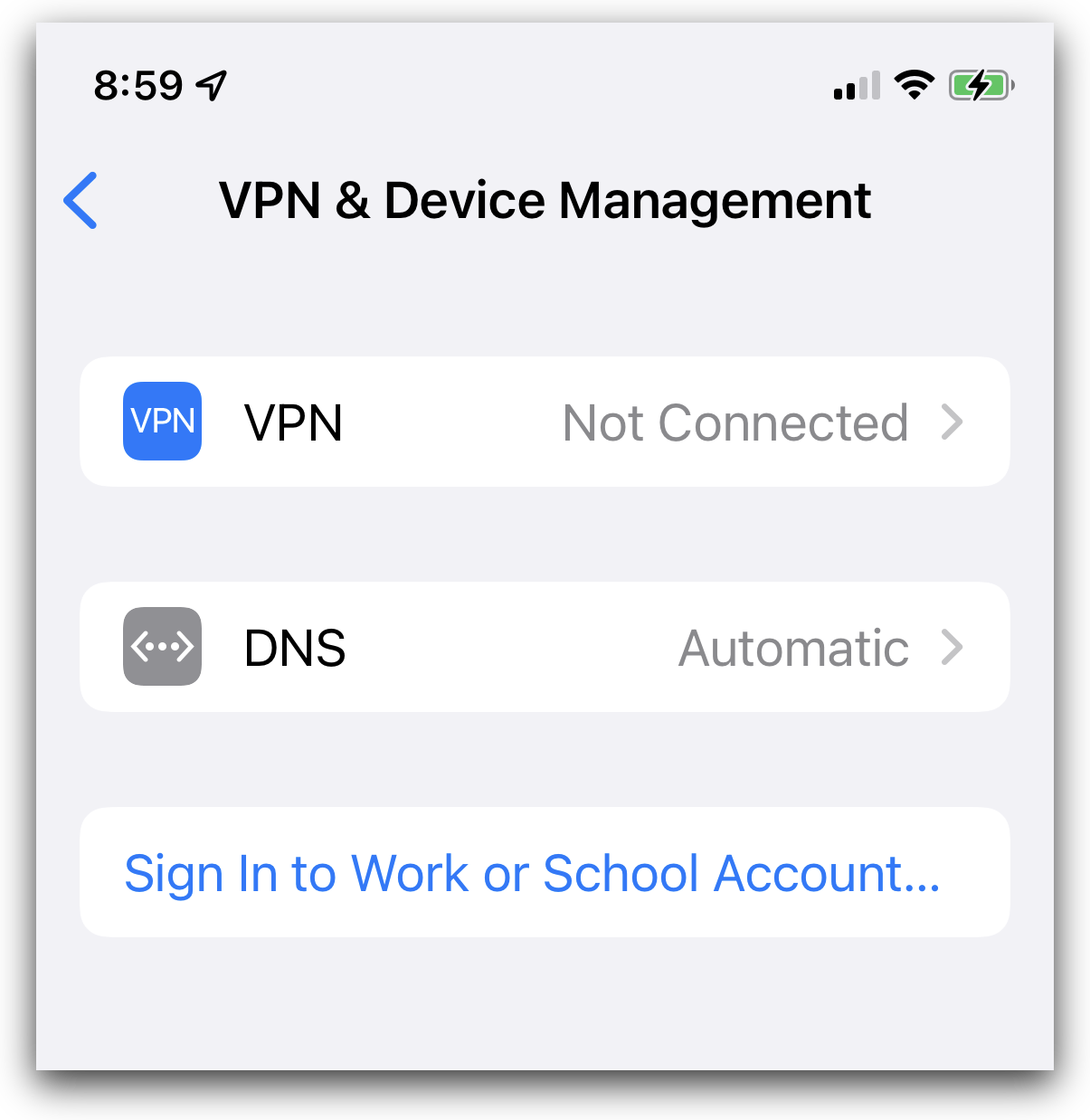
I've tried reinstalling the app with Xcode, but the problem persists. I havew no idea how to run an app I developed myself on my phone with iOS 15.
On the Mac: Let's talk about Safari 15
Holy shit, Apple shipped this:
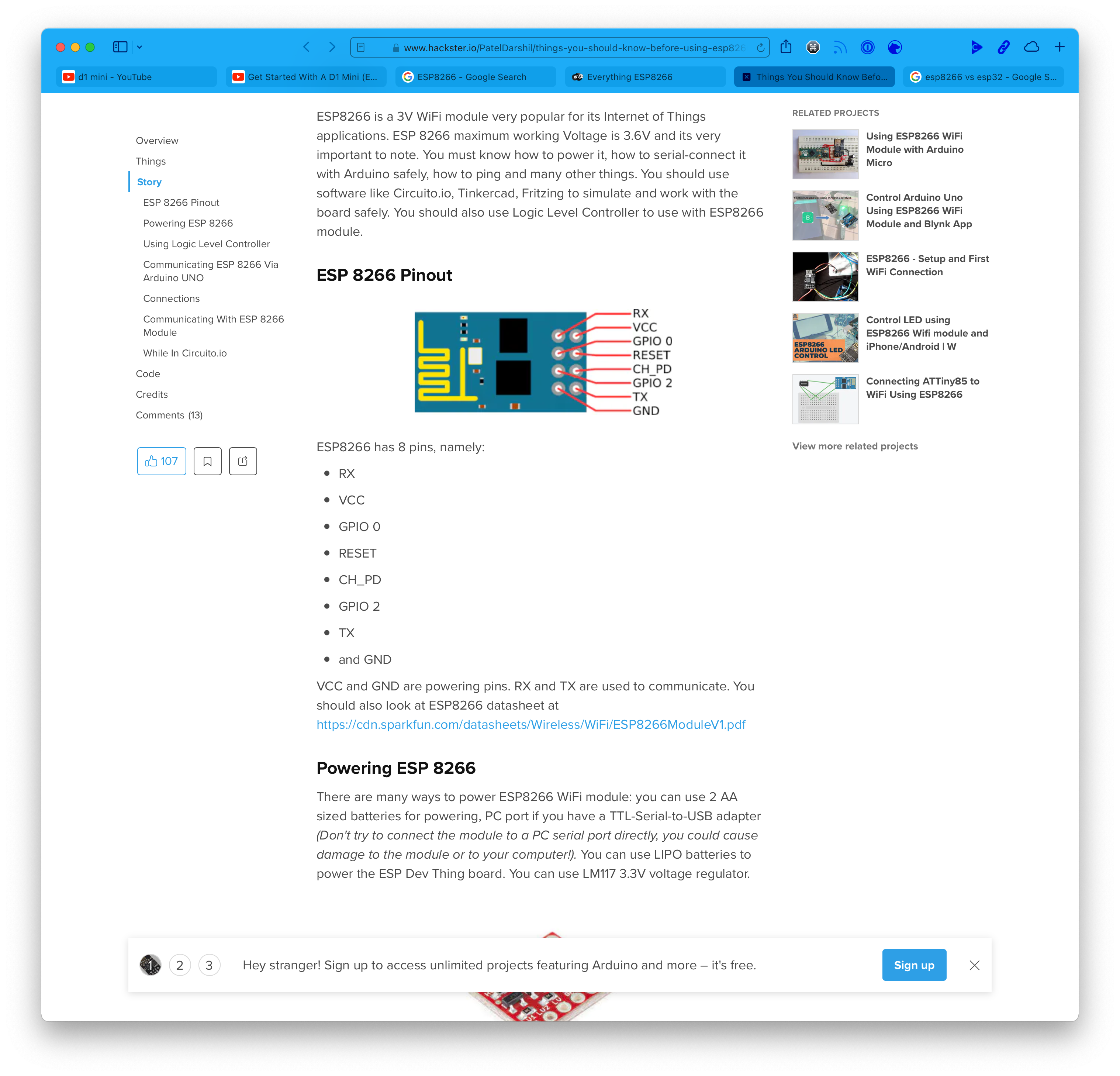
It's possible to turn off the tab background color "feature" in Safari's Preferences ⇨ Tabs, or with the following defaults command:
defaults write "com.apple.Safari" "NeverUseBackgroundColorInToolbar" '1'