Ask Claude Code to fix CI
I teased this yesterday, and this is actually going to be a pretty short post.
One thing I've used Claude Code for recently in small personal projects is to fix GitHub Actions CI failures. Often these are linter issues, but sometimes the workflow itself needs to be fixed, a test is failing, or there's some other problem.
As outlined in my previous post, the GitHub MCP server is an impressively useful tool for Claude Code. It allows Claude Code not only to debug and fix GitHub Actions CI issues, but also to push the fix and monitor CI to verify that the fix worked.
Once you have the GitHub MCP server installed in Claude Code, this is surprisingly easy. Just write a prompt like this:
CI is failing on main. Figure out why, fix it, commit & push, and monitor to be sure your fix worked.
The following screenshots give a glimpse of what happens next. First, Claude Code will ask for permissions:
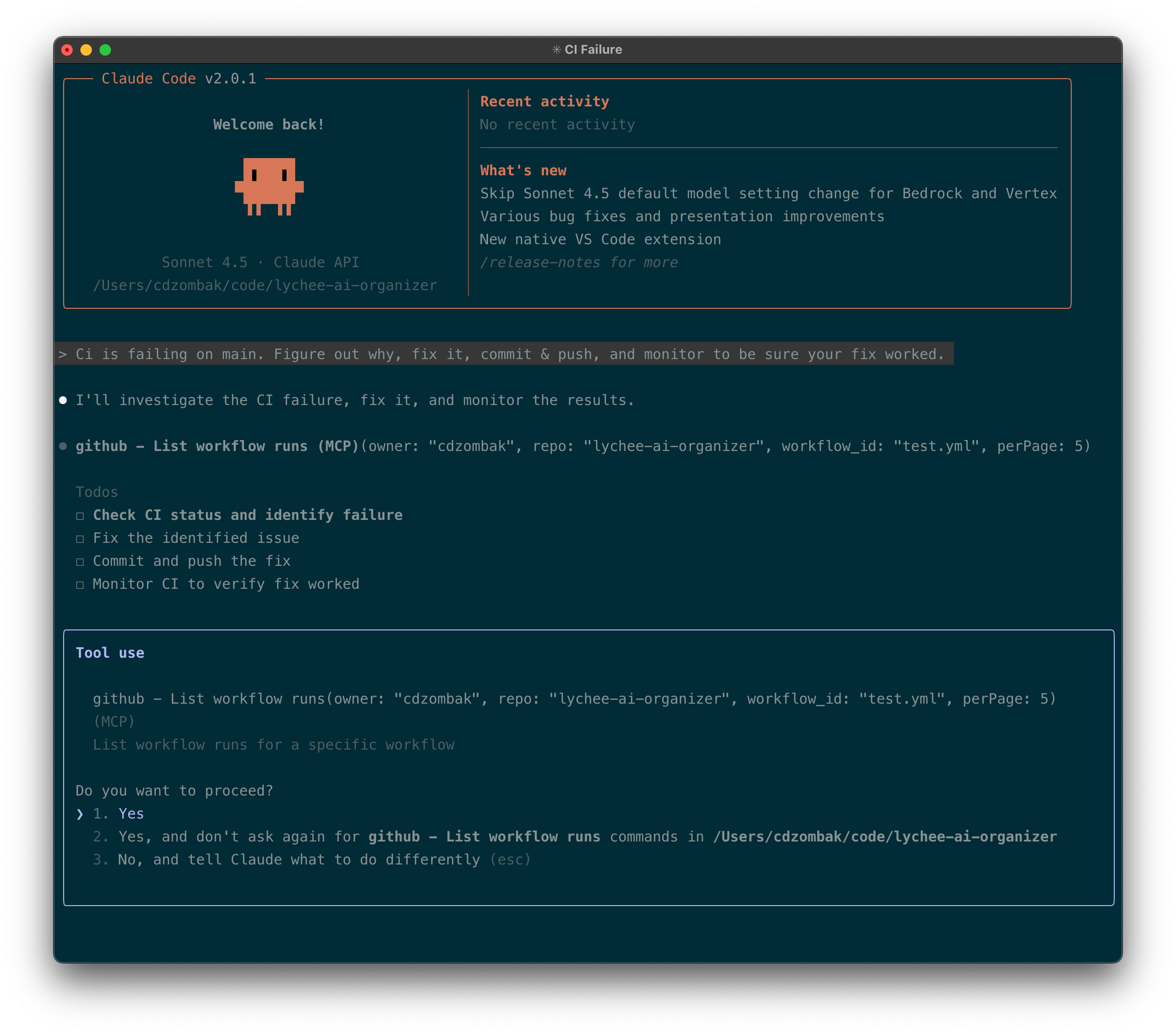
Claude Code will look at the failing workflow and get details on what's failing. I don't have screenshots of the middle steps here, but here's what happens next (note that it asks for permissions every step along the way):
- Claude Code fixes the error
- It runs the linter and build locally
- It commits the fix to the relevant branch and pushes it
Then, Claude Code is smart enough to monitor CI for results. It does this by sleeping for some amount of time then using its GitHub MCP tools to check on CI status:
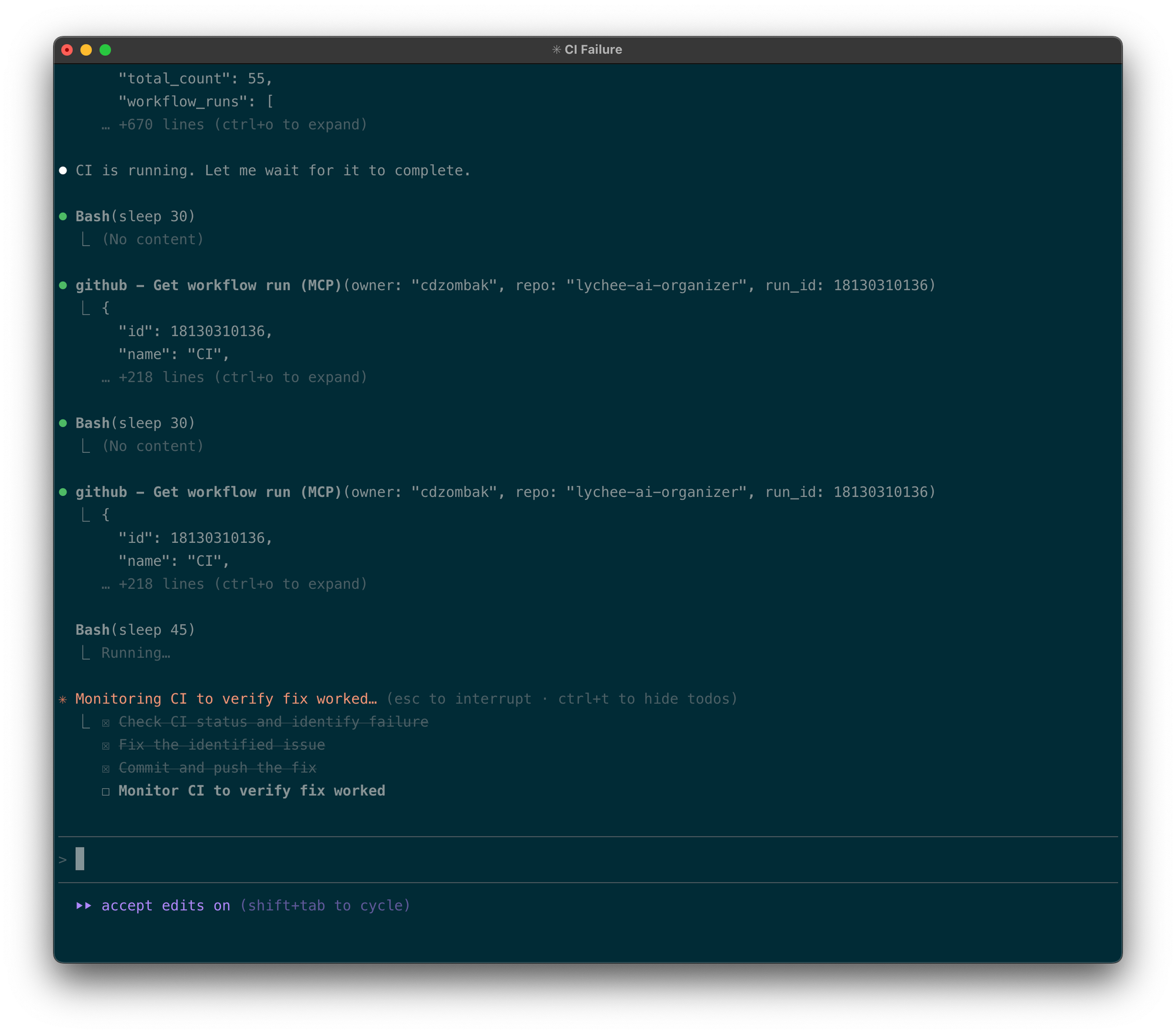
If CI is still failing, Claude Code will notice and continue attempting to fix it.
Bonus Workflow Tip: git worktrees
To keep this process from monopolizing your checkout while CI runs and therefore disrupting your work, you can use Claude Code within a dedicated git worktree. I recommend using Conductor to automate this workflow.